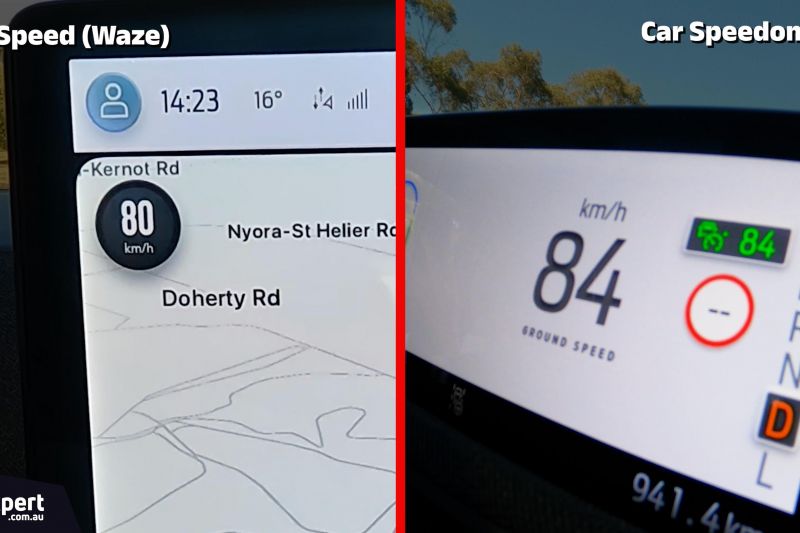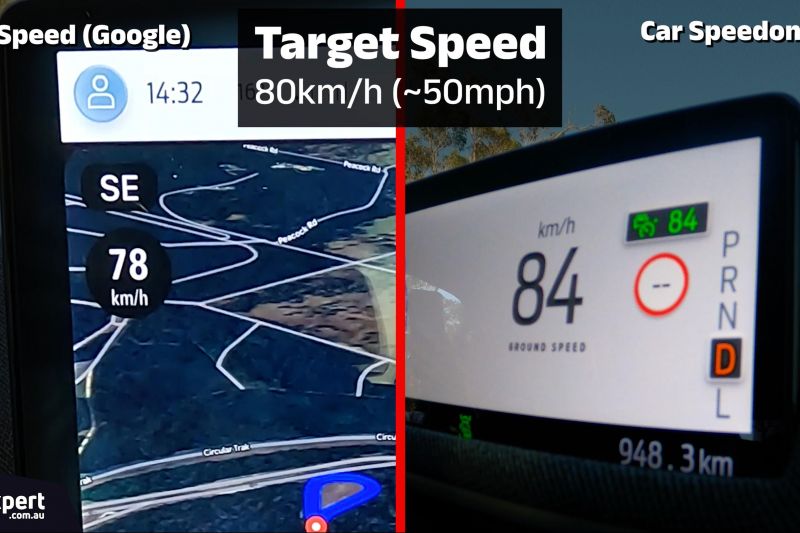With Apple CarPlay and Android Auto available on most new cars today, people rely on apps like Waze and Google Maps to get an idea of exactly how fast they are going to avoid a speeding fine.
After all, the Victorian Government processed around three million traffic infringements last financial year – some 50 per cent higher than the year before.
But… how accurate is the GPS reading in these apps, and how accurate is your car’s speedometer?
We wanted to find out, so we tested the live speed readings on Waze, Google Maps, and the car’s speedometer to see how accurate they were, and the results shocked us.
Waze and Google Maps GPS speeds
Both Waze and Google Maps offer the ability for a driver to see a live speed reading on their Apple CarPlay and Android Auto projections while the car is in motion.
These speed readings are obtained using satellites in the sky. Satellites offer precise position location, which your phone uses to determine how long it takes your vehicle to travel between two positions, thus calculating your vehicle’s speed.
In theory it should be super accurate, but the applications rely on accurate readings from satellites and enough processing power to constantly update your speed and position and then display that on the screen.
Your car’s speedometer
If you’ve ever shaken your head at other drivers who pass you while you’re doing the speed limit, spare a thought for a big variation in what your speedometer reads and the speed you’re actually doing.
Depending on the age of your vehicle, a car’s speedometer has a number of ways to obtain your speed.
One of the more common methods is a sensor on the wheel hub that uses the rotational speed of the centre of your wheels to determine your actual speed. It becomes less accurate after leaving the factory because of changes in tyre tread depth, tyre profile, wheel sizes, and tyre sizes, all of which can minutely (or majorly) affect accuracy.
To make matters even more confusing, manufacturers work within quite a large error range to comply with the relevant Australian Design Rules – a set of rules cars must adhere to if they’re to be sold in Australia.
The rule relating to speedometer accuracy says a car’s speedometer can be anywhere from dead accurate through to 10 per cent plus 4km/h out of whack. That means at 100km/h your car might be travelling exactly 100km/h, or it could be doing 94km/h. It’s just not allowed to be actually travelling faster than the speed your speedometer is displaying.
Our testing procedure
Our goal was to test the accuracy of Waze and Google Maps, along with a car’s speedometer.
The car we used was an electric Ford Mustang Mach-E, and the phone running Waze and Google Maps through Apple CarPlay was an Apple iPhone 15 Pro.
To test the actual speed of the car, we used a calibrated Kustom Signals Pro Laser III. This is a LiDAR device commonly used by police to detect your speed.
We drove the car at the laser at 80km/h and 100km/h using just the car’s speedometer, then using Waze, and finally using Google Maps at the same speeds.
The results
Vehicle speedometer:
Travelling at both 80km/h and 100km/h, the car’s speedometer was out by 4km/h and 5km/h respectively.
Both speed readings fit within the ADR requirements, and ensured that if you travel through a speed camera with the car reading the speed limit you won’t get a fine.
The caveat here is that if you make any modifications to the car’s tyres or wheels, it’s likely to impact the accuracy of the reading over time.
Waze:
I use Waze a lot and trust its accuracy when driving through speed cameras based on the fact I had never received a speeding fine while using it.
So I wasn’t overly surprised when the tests at 80km/h and 100km/h were dead accurate on our laser.
At both speeds the reading on the Apple CarPlay Waze display was exactly the speed the car was travelling at. We did notice the speed moved around a little bit on the display, but it managed to settle once the car’s speed was consistent.
Google Maps:
In June 2013 Google acquired Waze for over $1 billion. So we assumed they would have simply integrated the Waze speed display in the latest Google Maps update that brought with it a live speed display.
Turns out it may not have been the case. The first case for alarm was how spasmodic the speed display was on the Apple CarPlay Google Maps application. It jumped up and down by 3-5km/h at a time even when the car was travelling at a constant speed on a flat surface.
That cause for concern became even worse when we discovered the Google Maps display was actually reading lower than the vehicle’s actual speed.
At an indicated 80km/h on Google Maps, the car was actually travelling at 82km/h. At 100km/h the car was travelling at 102km/h. In Victoria, both of those overreaches could land you a speeding fine.
If you trusted the Google Maps display and decided to travel through a speed camera at 2km/h over the speed limit (the tolerance afforded to fixed speed cameras in Victoria), you would actually be travelling at 4km/h over the limit, which would score you a $247 fine and one demerit point.
| Indicated speed | Laser | |
|---|---|---|
| Car | 80km/h (~50mph) | 76km/h (~47mph) |
| 100km/h (~62mph) | 95km/h (~59mph) | |
| Waze | 80km/h (~50mph) | 80km/h (~50mph) |
| 100km/h (~62mph) | 100km/h (~62mph) | |
| Google Maps | 80km/h (~50mph) | 82km/h (~51mph) |
| 100km/h (~62mph) | 102km/h (~63mph) |
The verdict
While our testing showed you could trust the speed reading on Waze, you definitely want to think twice if you’re using Google Maps. It was sketchy at best in terms of consistency and couldn’t be relied on when travelling through speed cameras.
The best advice is to get a sanity check on your car’s speedometer as a baseline. Using a speed measurement tool or getting your speedometer calibrated by a qualified technician will allow you to always know how close you are to travelling at the actual speed limit by using your car’s speedometer.
It’s also worth noting both Waze and Google Maps – or any GPS speed measurement app for that matter – require a clear view of satellites to estimate your speed. If you enter a tunnel, come out of a tunnel, or are driving in inclement weather, the accuracy of the speed displayed will be questionable.
Phone GPS tools are good as long as you understand their limitations.
MORE: Everything Ford Mustang Mach-E
MORE: Everything Technology